Table of Contents
- Common Reasons Why Visitors Leave Your Website
- 1. Website Loading Time: Don't Let Patience Run Out
- 2. Unresponsive Site Design (Keeping Users on All Devices Engaged)
- 3. Bad Navigation: Guiding Visitors Through the Maze
- 4. Lack of Engaging Content: Keeping Visitors Interested
- 5. Too Many Ads: Balancing Revenue and User Experience
- 6. Complex Registration: Simplifying User Onboarding
- 7. Unmet Expectations: Visitors Don’t Get What They Expect
- 8. Your product's benefits aren't clear
- 9. Site visitors get a “not secure” warning
- 10. The Auto Play Problem
- Conclusion
TABLE OF CONTENTS
Add a header to begin generating the table of contents
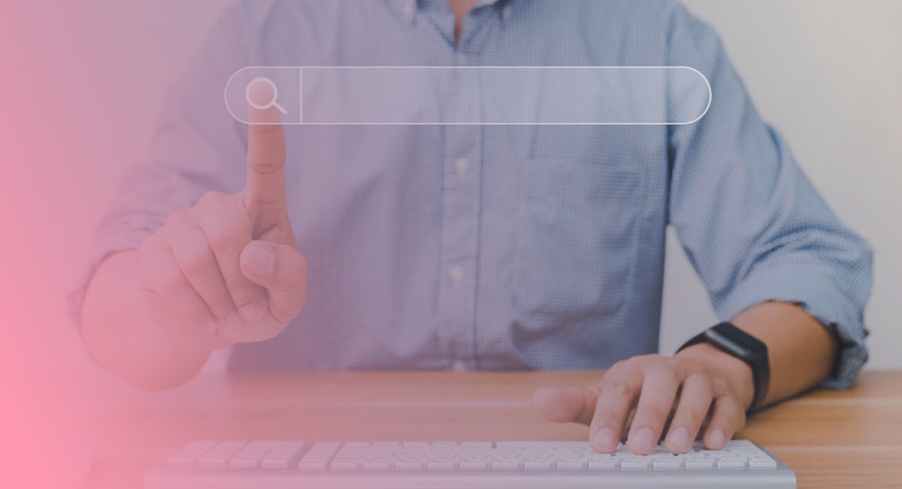
Let’s delve into the harsh reality of website visitor retention:
Far too many website owners believe that simply having an attractive website is sufficient to keep visitors engaged.
They adhere to the notion that if they create a visually appealing website, visitors will naturally stay and explore.

If only it were that simple…
If you’re genuinely committed to retaining your website’s visitors, you must approach it methodically, with a well-thought-out plan for user engagement.
Otherwise, you’re essentially employing the “hope and pray” strategy in website maintenance, where you cross your fingers and hope for the best.
Well, today, I’m going to reveal a strategy that’s nearly foolproof when it comes to keeping visitors engaged on your website.
Continue reading to discover the key to making your website an engaging and unforgettable digital destination.
Common Reasons Why Visitors Leave Your Website

1. Website Loading Time: Don't Let Patience Run Out:
Slow website loading times can lead to frustration and abandonment, with users. Optimize loading times to keep their patience intact and engagement thriving.
-
a. The Impact of Slow Loading Times:
A potential customer lands on your site, but it takes ages to load. Research indicates that a significant number of users will abandon a site if it takes more than a few seconds to load.
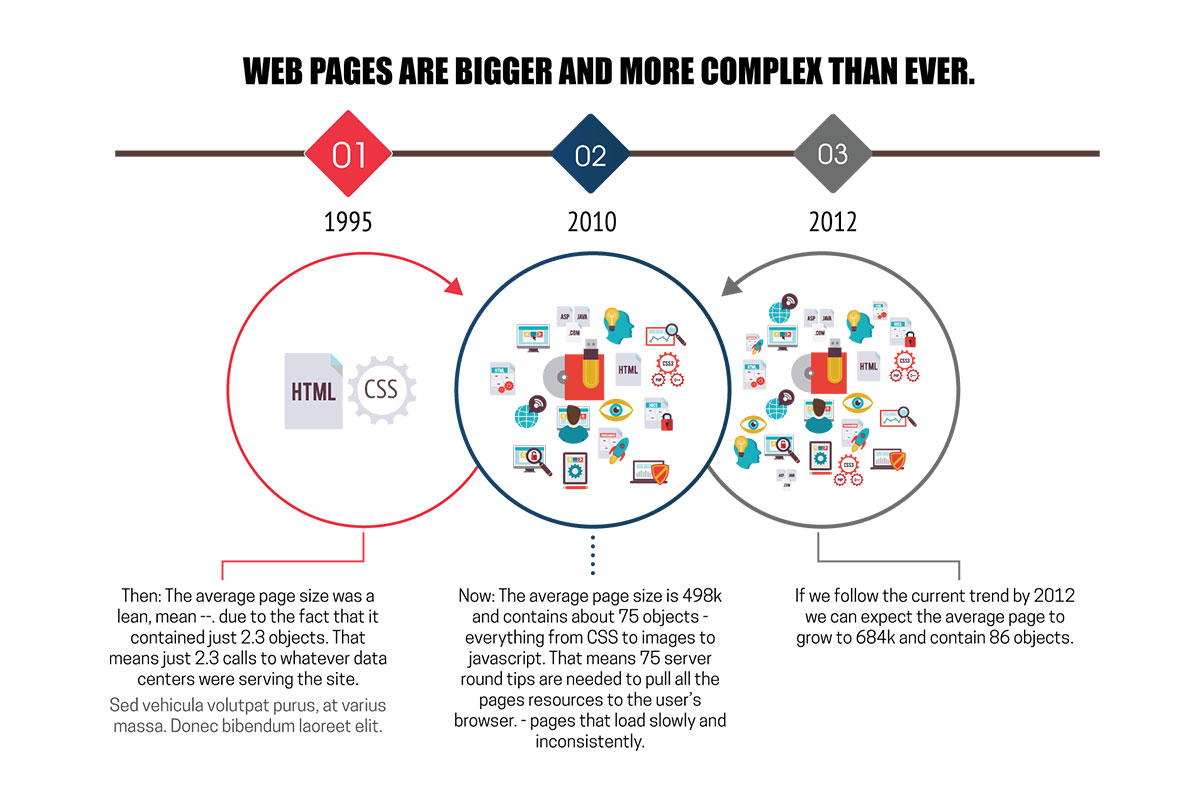
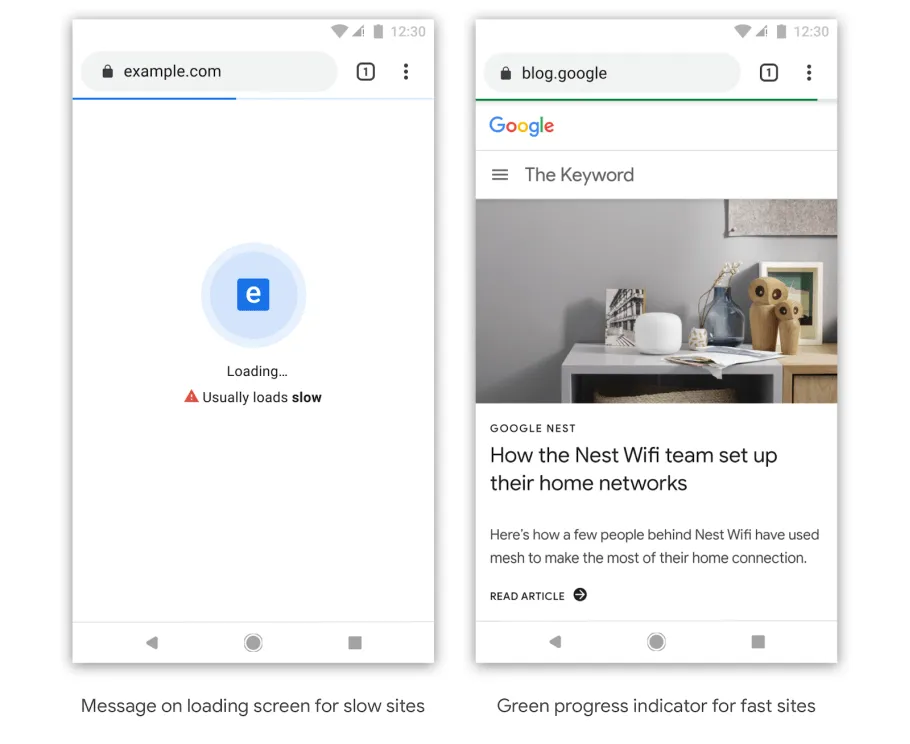
-
b. Conversion rate:
To put it bluntly, as per Strangeloop:
“An astonishing 57% of your prospective customers will bid a swift adieu if they must endure a mere three-second wait for your webpage to spring to life.”
“The grim truth is that 80% of these disgruntled souls won’t bestow a second chance upon your website.”
What’s more, almost half of them will gleefully recount their frustrating encounters to others. Let’s pause for a moment to grasp the profound implications:
If nearly 60% of your potential customers hit the road due to a three-second delay, it casts a long, ominous shadow over your conversion rate, revenue, and the cherished reputation of your brand.
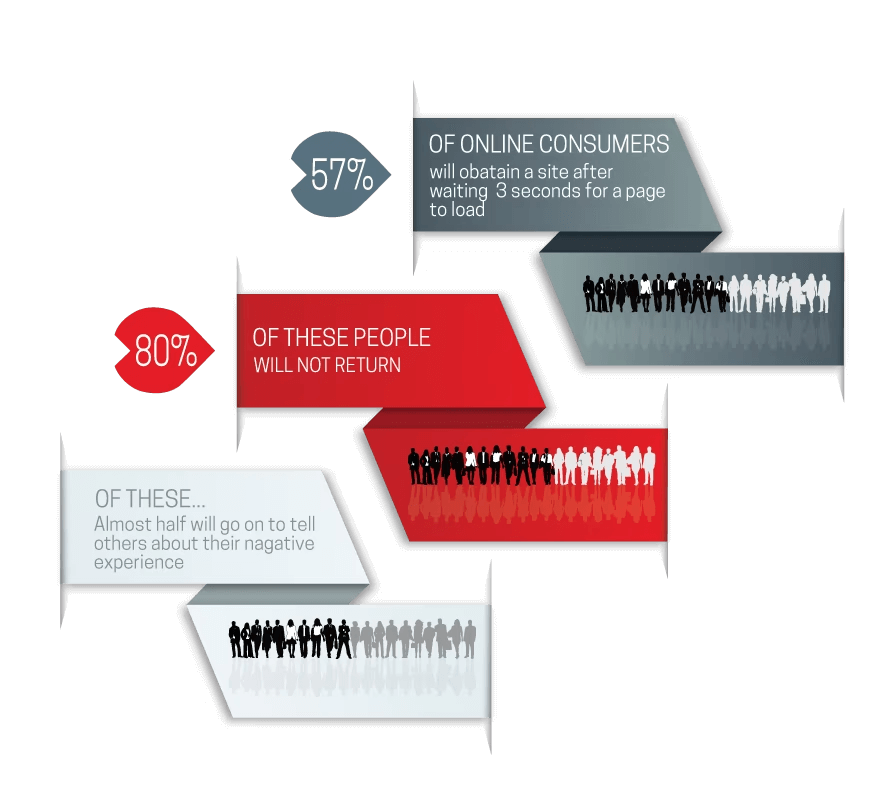
-
c. Analyzing website speed with tools like Google PageSpeed Insights:
But fret not, for there is a valiant ally in your quest to vanquish the dragon of slow loading times.
Tools like Google PageSpeed Insights come to your rescue, evaluating your website’s loading speed and furnishing you with invaluable suggestions for improvement, akin to a gallant knight in shining armor engaged in battle against the digital dragon.
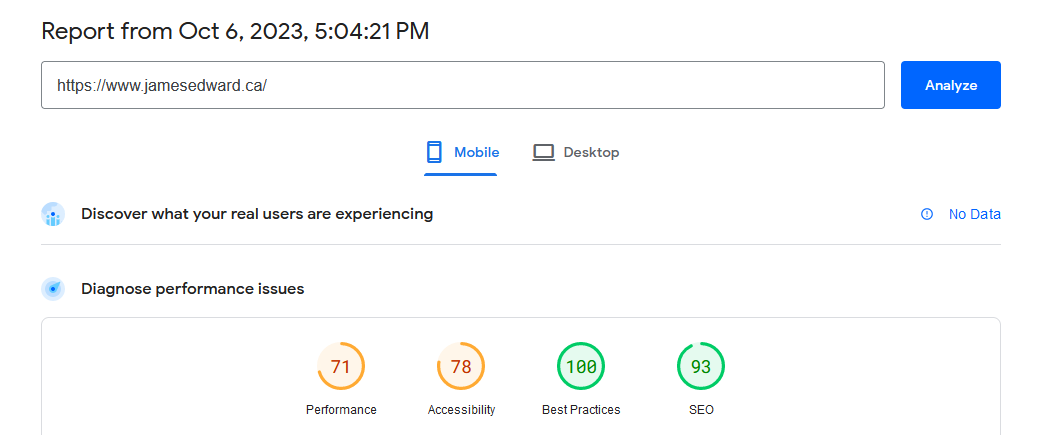
-
d. Slow Website Troubleshooting Tips To Help You Avoid Losing Customers
- Image optimization: Your images might be weighing your site down. Compress and optimize them without sacrificing quality. This action will ensure your pages load faster and keep visitors from abandoning ship.
- Minimizing HTTP requests: Every element on your web page, be it an image, script, or stylesheet, requires a separate HTTP request. Fewer requests mean quicker load times.
- Using Content Delivery Networks (CDNs): When a user accesses your site, the CDN serves the content from the nearest server, reducing load times. It’s like offering your visitors a high-speed express lane.
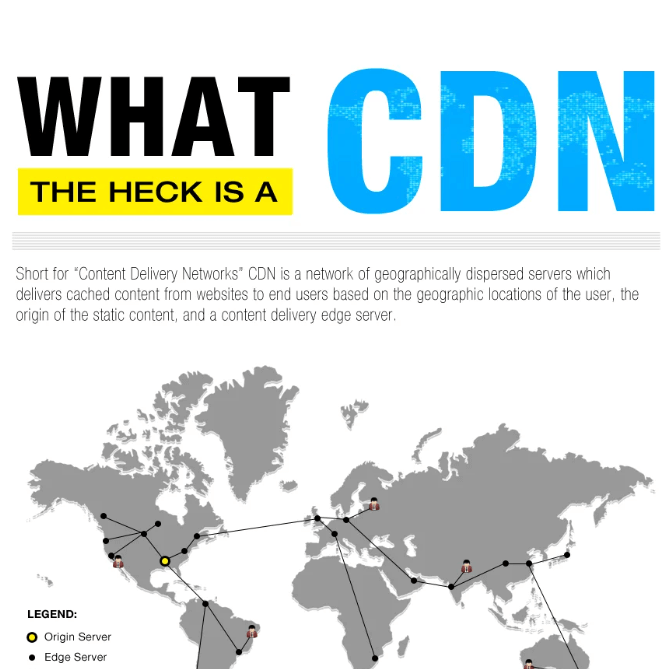
2. Unresponsive Site Design (Keeping Users on All Devices Engaged):
When a website’s design is inflexible and unresponsive, it FRUSTRATES users and drives them away.
To ensure a consistently positive online experience, it’s imperative to adopt adaptability.
-
a. The significance of mobile responsiveness
Almost 80% of the global population owns a smartphone, your website must be prepared to cater to every visitor, regardless of the device they use.
An unresponsive website is akin to presenting a gourmet meal on a soiled tray. Users not only demand but expect a seamless experience, whether they access your site from a desktop, tablet, or smartphone.
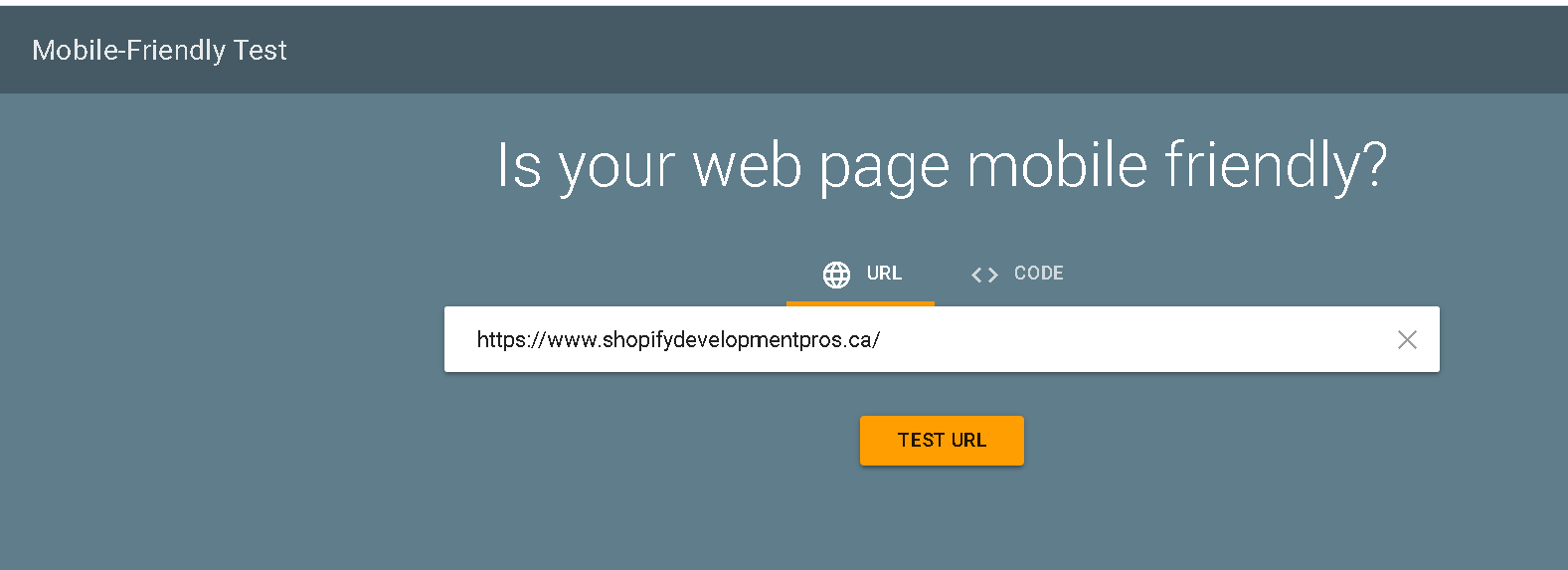
-
b. An example of easy to follow Responsive vs. Non-Responsive website design:

-
c. Mobile-Friendly Web Design Checklist:
- Implementing responsive web design: Craft a web design that effortlessly adapts to diverse screens. It’s like having a shape-shifting website that always looks and functions perfectly, no matter the device.
- Prioritizing mobile usability: Ensure all features work seamlessly on smartphones and tablets. Buttons should be clickable, forms should be fillable, and the text should be legible without zooming in.
- Conducting regular cross-device testing: Don your explorer’s hat and put your website to the test on various devices and browsers. Make sure everything runs smoothly, just like a well-oiled machine.
3. Bad Navigation: Guiding Visitors Through the Maze
One of the key elements of every website is its navigation. When poorly designed, it can be the cause of a business-killing bounce rate.
Role of intuitive navigation in user retention.
Imagine this:
Navigating a perplexing website is akin to entering a grand castle, only to discover that every corridor leads to a different destination, and none of them align with your intended path.
A labyrinthine website map sends visitors on a wild goose chase, and they’ll swiftly abandon ship if they can’t find their way through the digital maze.
-
a. Navigation and Usability Checklists:
- Simplifying menu structures:
Craft a CLEAR & CONCISE menu with logical categories.
Think of it as providing road signs in a foreign land, ensuring visitors never feel lost.
Design a clear navigation with minimum clicks can help reduce the friction. Please check out an example of clear navigation below. - Implementing clear calls-to-action (CTAs):Leave breadcrumbs of action like “Sign Up” or “Learn More“, or any other action you would like your users to take on your website.
Think of CTAs as the guiding stars that lead visitors through your digital galaxy. - Creating user-friendly sitemaps: Provide a user-friendly map to guide wayfarers. A well-designed sitemap is like a treasure map that leads visitors to their desired destination without a hitch.
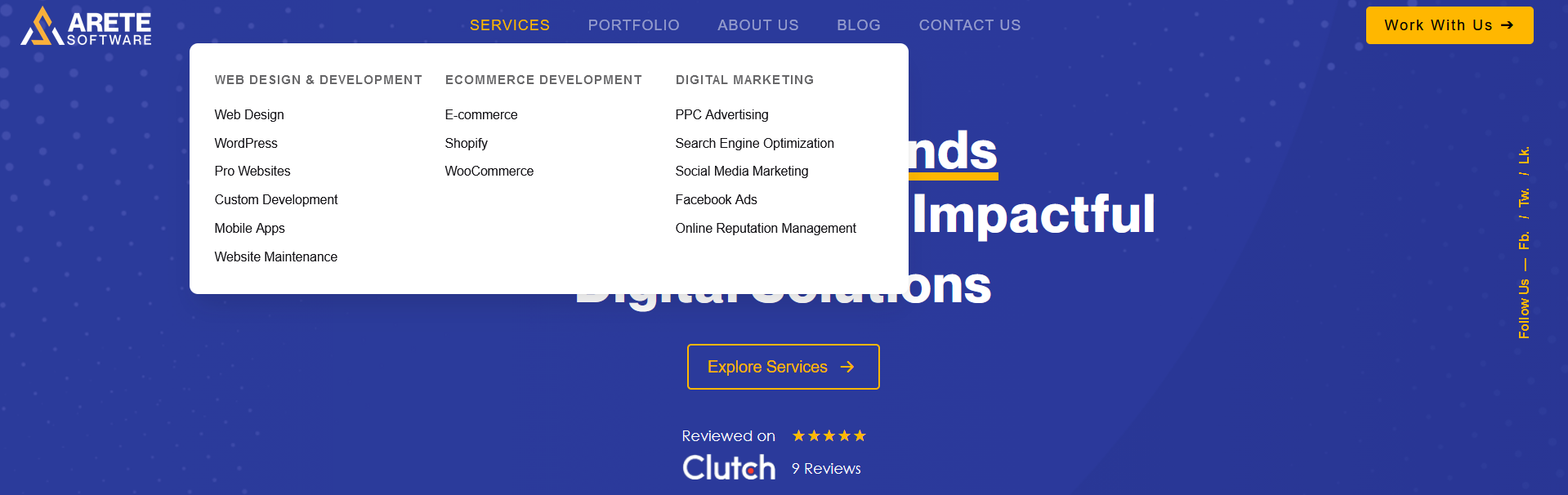
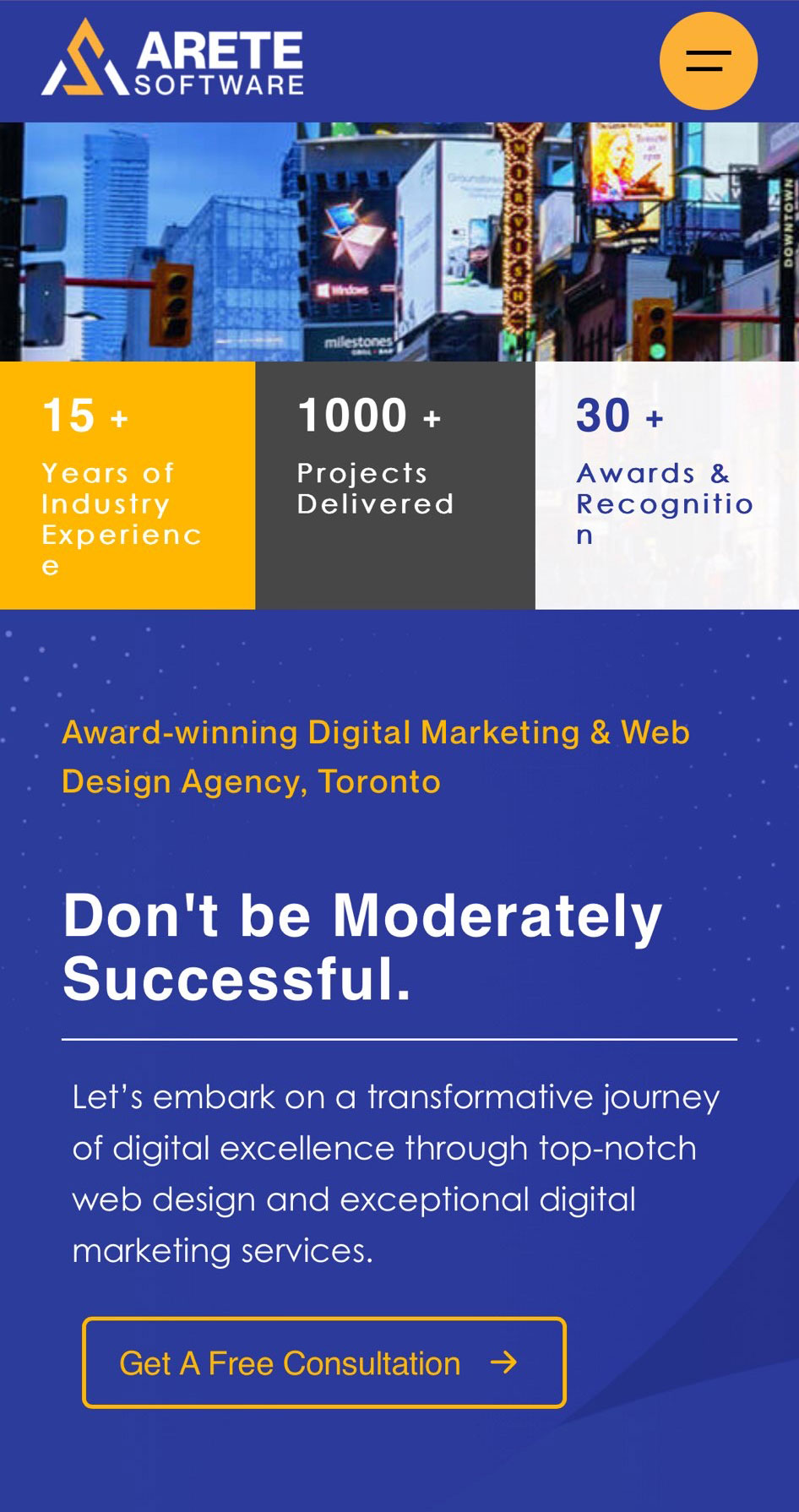
4. Lack of Engaging Content: Keeping Visitors Interested
In the vast digital arena, where a multitude of websites jostle for users’ attention, there’s one critical element that can either make or break your online presence: CONTENT.
Let’s now embark on a journey to explore the essential facets of crafting compelling content that not only piques visitors’ interest but also leaves them eagerly yearning for more.

-
a. The importance of valuable and engaging content
Valuable content has an irresistible gravitational pull, luring visitors into your digital universe and igniting their curiosity for deeper exploration.
When your content genuinely captivates, it’s not just about keeping visitors engaged; it possesses the magic to beckon them back, laying the foundation for a thriving online community.
-
b. Analyzing content quality and relevance
The quest to create compelling content begins with an in-depth analysis of your current website offerings.
Think of this process as akin to conducting a comprehensive check of your party supplies before hosting a grand event.
-
c. Navigation and Usability Checklists
- Content Audit: Start by examining your existing content. Run a deep content audit. Identify which pieces have performed well and which haven’t. Look at metrics like page views, bounce rates, and social shares to gauge audience interest.
- Quality Assessment: Assess the quality of your content. High-quality content builds trust and credibility with your audience.
- Relevance Check: Stay updated with current trends and incorporate them into your content strategy. Irrelevant content can drive visitors away.
- Engagement Metrics: Analyze how users interact with your content. These metrics reveal the level of engagement your content generates.
- User Feedback: Encourage user feedback through comments and surveys. Listen to your audience’s opinions and use them to refine your content strategy.
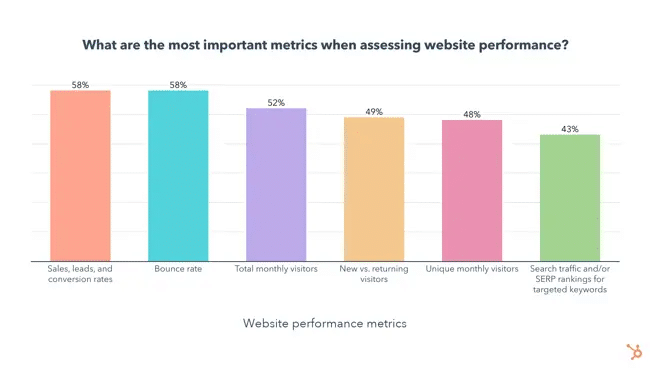
5. Too Many Ads: Balancing Revenue and User Experience
While ads may be a treasure trove of revenue, an overload of them can steer your ship into dangerous waters.
Annoying ads are like having someone continuously try to sell you something at a party—it’s off-putting.

-
a. The annoying factor of ads
Understanding the annoying factor of ads is the first step toward finding a harmonious balance between revenue generation and user satisfaction.
Users expect ads to be relevant, unobtrusive, and respectful of their browsing experience. Disruptive or irrelevant ads can lead to frustration and a swift exit.
-
b. What Consumers Want in Ads
- Using Less Intrusive Ad Formats: Using less intrusive ad formats such as native ads, which seamlessly blend with your content.
- Implementing exit-intent pop-ups: Implementing exit-intent pop-ups is akin to offering departing guests a parting gift or a friendly farewell. These pop-ups can display relevant offers or incentives just before a user is about to leave.
- Offering clear opt-out options: Offering clear opt-out options for ads allows users to control their ad experience. Let users easily escape personalized ads.
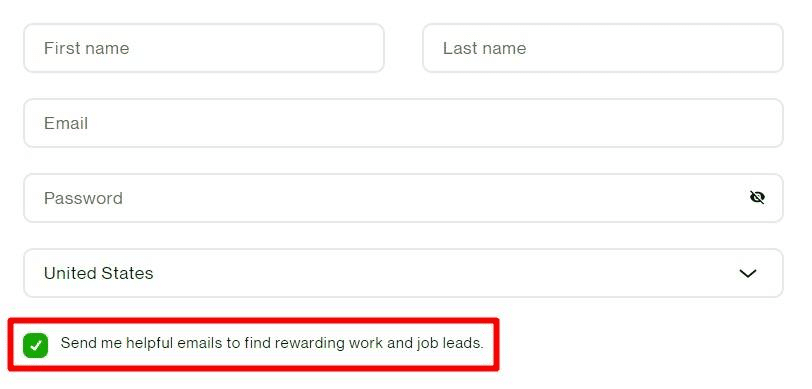
6. Complex Registration: Simplifying User Onboarding
User registration often serves as the initial interaction between visitors and your site.
However, imagine this interaction being needlessly complicated, with extensive forms and obstacles akin to requiring party guests to solve riddles before entry.
This unnecessary challenge can lead to frustration and abandonment.
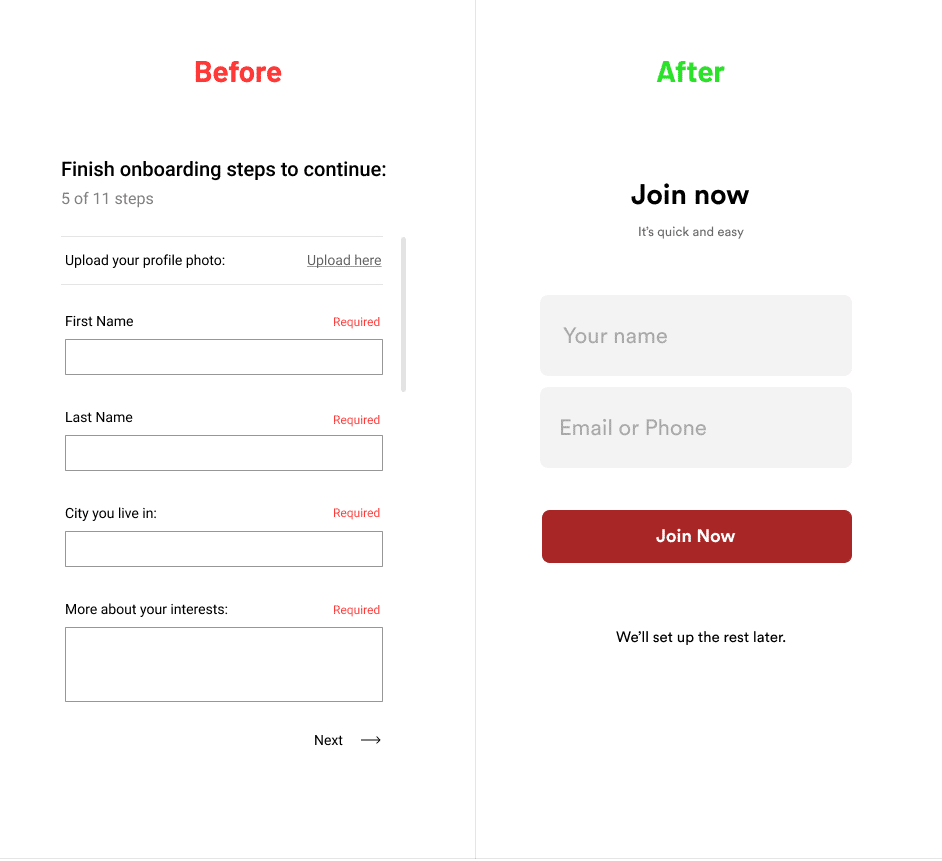
-
a. Why is it important to simplify registration processes?
Think of your website as a bustling event where visitors are on the hunt for valuable content and services.
When the registration process becomes unnecessarily convoluted or burdensome, prospective attendees may opt to forego the experience altogether.
The simplification of registration processes takes center stage for the following reasons:
-
b. How can you provide a simplified and valuable onboarding experience
- Simplifying Registration Forms: Extensive forms are like trying to stuff too many party supplies into a single goody bag.
As users get more involved with your site, you can gently gather those extra details without overwhelming them from the get-go. - Offering Social Media Login: Imagine guests entering your event with a simple wave of their social media profile.
Users can log in using existing social media accounts, eliminating the need for new usernames and passwords, enhancing convenience. - Providing Guest Checkout for E-commerce: For e-commerce websites, the checkout process is absolutely pivotal.
Think of it as offering a swift lane for attendees to purchase event tickets – it’s essential.
You can consider implementing a guest checkout option, like a VIP entry pass, which not only reduces friction but also entices more purchases to flow in smoothly.
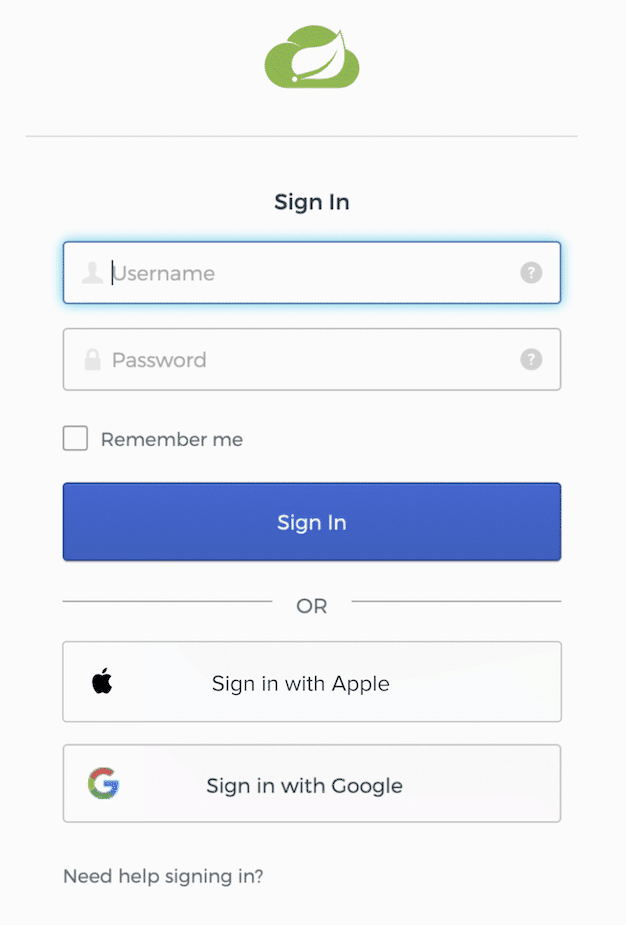
7. Unmet Expectations: Visitors Don’t Get What They Expect
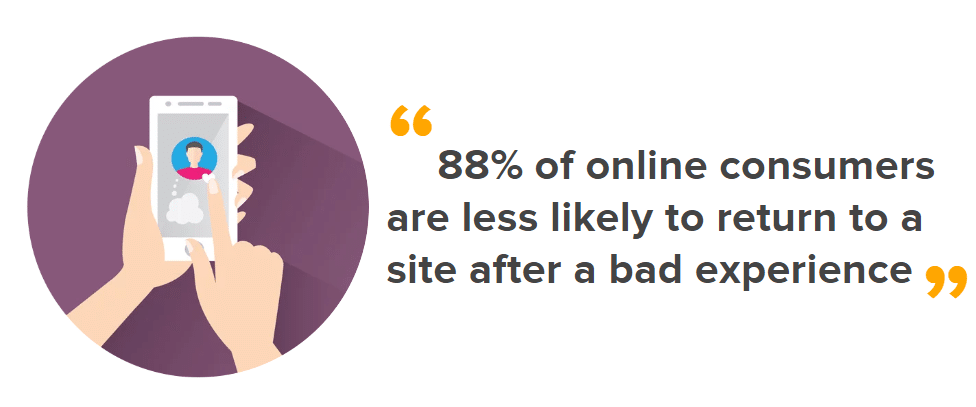
-
a. Matching User Expectations with Website Content
Ensuring that your website’s content aligns with visitor expectations is pivotal. Just as a restaurant should serve what it advertises,
YOUR WEBSITE SHOULD DELIVER ON ITS PROMISES !
-
b. How to Deal With Unmet Expectations:
- Conducting user surveys and feedback analysis: Conduct user surveys and carefully analyze the feedback. Understand their preferences, needs, and expectations.
- Fine-tuning content to align with visitor expectations: Now that you have a wealth of user insights, it’s time to fine-tune your content. Refine your website’s content, visuals, and messaging to resonate with your audience.
8. Your product's benefits aren't clear
When showcasing a product, be it a physical item or a digital service, clarity is of utmost importance. Similar to a magician unveiling their tricks to an awed audience, you must present your product’s benefits in a clear and captivating manner.
If users can’t readily understand the advantages of what you’re providing, they’ll readily explore other options.
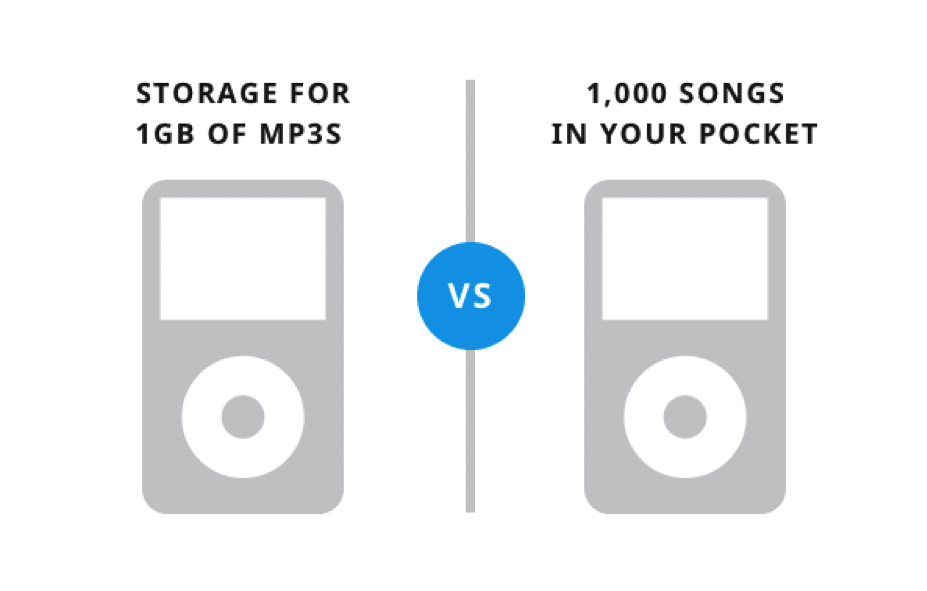
-
a. Understand Why Your Product Is Failing
- Headlines that Shine: Craft compelling headlines that spotlight your product’s key benefits.
Use clear language and concise phrases to convey the most significant advantages users will gain. - Testimonials as Trophies: Encourage happy users to share their experiences and endorse your offering.
Testimonials provide real-world evidence of your product’s benefits, instilling confidence in potential customers.
9. Site visitors get a “not secure” warning
When users come across a “Not Secure” warning while navigating your website, it’s akin to a glaring red flag that raises concerns about potential risks.
Ensuring the security of your website goes beyond safeguarding sensitive data;
“It’s about fortifying trust within your audience.”
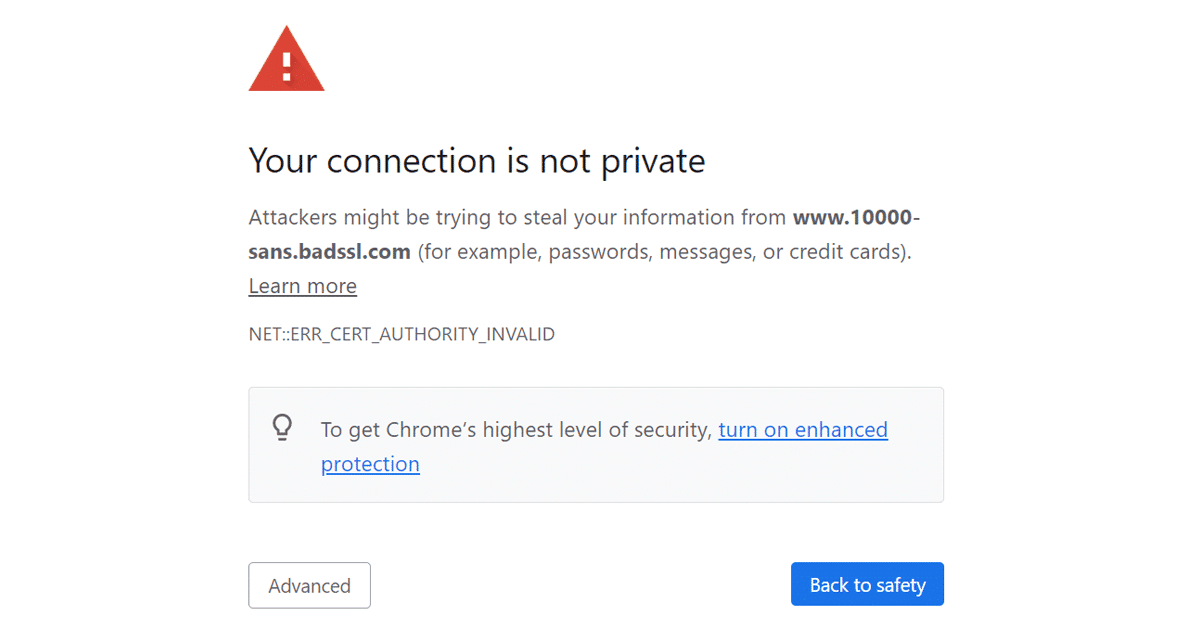
“ No SSL? 46% of visitors are leaving your site & brand ”
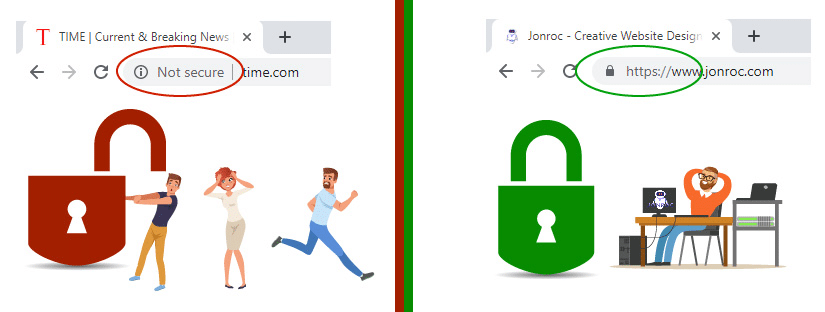
-
a. How to Remove Not Secure warning you’re your Website?
- Data Encryption Spells: Implementing SSL (Secure Sockets Layer) or TLS (Transport Layer Security) certificates to safeguard data transmitted between your website and your visitors’ devices is like enhancing your website’s security with a fortified moat and drawbridge.
When visitors see the reassuring padlock icon in their browser’s address bar, they’ll know their data is secure, and their trust in your site will soar. - Trust Seals as Charms: Display security badges and trust seals prominently on your website. These badges act as protective amulets, instilling trust in your visitors.
When they see recognizable trust logos, such as Norton Secured or McAfee Secure, they’re more likely to feel safe and stay on your site.
10. The Auto Play Problem
Visitors don’t appreciate unexpected noise or distractions, much like theatregoers don’t want plays to start without warning.
To maintain a pleasant online experience, it’s crucial to address the autoplay problem.
-
a. How can I fix the Autoplay issue?
- User-Initiated Playback: Give users the power to decide when to play or pause media on your website.
Users can engage with media content at their own pace, ensuring a more enjoyable visit. - Autoplay Management: If autoplay is deemed necessary for certain content, always provide an option for users to turn it off.
This courtesy respects their preferences and maintains a peaceful browsing experience. - Media Optimization: Compress and optimize media files to enhance playback.
Optimized media not only reduces load times but also ensures a seamless and enjoyable viewing or listening experience for your visitors.
Conclusion
As you venture into the vast digital realm, equipped with these solutions, you’re well-prepared to conquer the pitfalls that can drive visitors away.
Remember, the journey of maintaining websites and enhancing user experience, including professional website maintenance, is just as crucial as the destination. Safe travels, intrepid webmaster!
And thus, our journey to vanquish the 10 common reasons why visitors abandon websites comes to a triumphant close, with the promise of a user-friendly, engaging, and enticing digital realm on the horizon.



